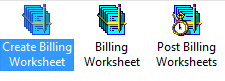Date: 26 May 2013
This post describes the various processing and reporting tasks you perform at period‐end or at other regular intervals in your Project and Job Costing system. The icons available to do the periodic task in PJC are:-
• You use icons from the A/R Billing folder to generate, edit, and post entries for invoice batches that Project and Job costing sends to Accounts Receivable.
• You use icons in the Revenue Recognition folder to generate and post entries to recognize project revenues and matching costs.
• You use icons in the Reopen Closed Projects folder to create and post worksheets that reopen projects and reverse revenue that was recognized on completion of the projects.
• If you do not use the option to create general ledger transactions during posting, you choose the Create G/L Batch icon from the Periodic Processing folder to produce batches of general ledger transactions.
• You use the Clear History icon to remove from your database printed posting journals, posted documents, closed contracts, transactions for closed contracts, and posting error journals that you no longer need.
Icons from A/R Billing folder:
• You use the Create Billing Worksheet form to generate invoice entries for projects that you want to bill. The entries are added to a billing worksheet, which you can view, edit, and post.
• The Billing Worksheet form lets you edit the invoice entries you generated using the Create Billing Worksheet form. You can change the debit amount and the credit amount, as well as the percentage complete (for projects that use a percentage completion accounting method). For some time and materials transactions, you can change a non-billable detail to billable. The Billing Worksheet form also lets you post individual worksheets.
• You use the Post Billing Worksheets form to post a range of billing worksheets. Unless you use the option to append invoices to an existing invoice batch, Project and Job Costing sends each worksheet as a separate invoice batch to Accounts Receivable.
Icons from Revenue Recognition:
• You use the Create Revenue Recognition Worksheet form to generate entries to recognize revenue for all your projects or for a selected range of projects or project categories. Revenue recognition also closes projects that you have marked Completed.
• You use the Revenue Recognition Worksheet form to review the revenue recognition entries before posting them. For projects that use a percentage complete accounting method, you can change the percentage complete, and then recalculate the amounts. Once you are satisfied that the entries are correct, you post the entries from the Revenue Recognition Worksheet form.
Icons from Reopen Closed Project:
• You use the Create Reopen Projects Worksheet form to select closed projects that you want to reopen and to generate reversing entries for any revenue that was recognized on completion of the projects. The entries are added to a Reopen Projects Worksheet that you can view, edit, and post.
• You use the Reopen Projects Worksheet form to check or delete the entries generated by the Create Reopen Projects Worksheet form. You also use the form to post the worksheet.
Note: You can close a project that has outstanding retainage payable or retainage receivable, however, you will have to reopen the project if you need to post retainage invoices, later.
Aggyey